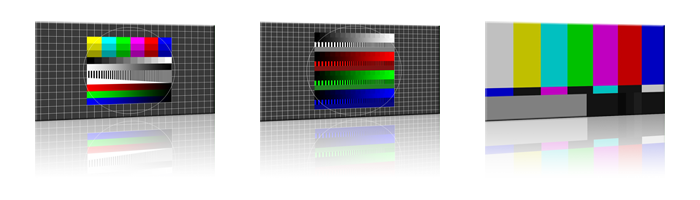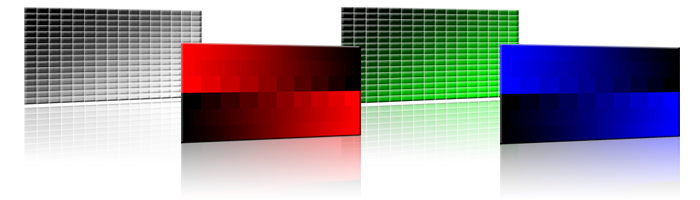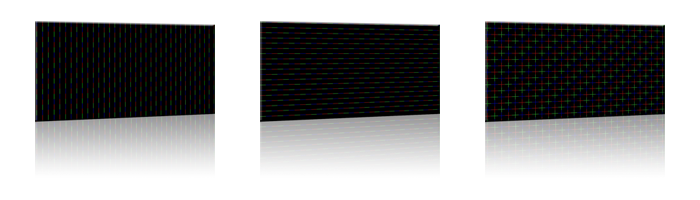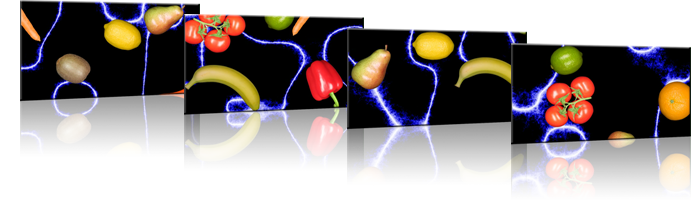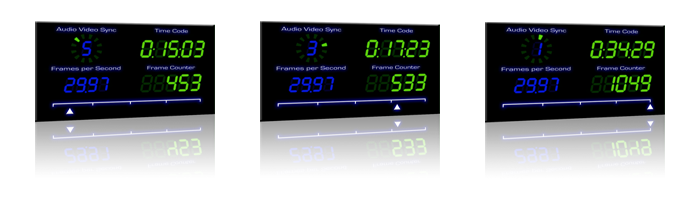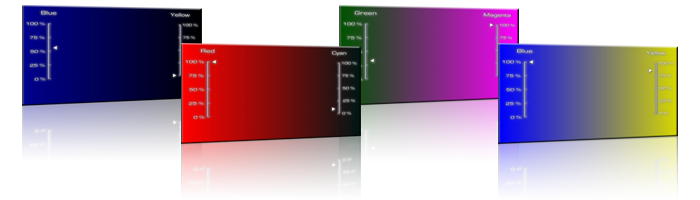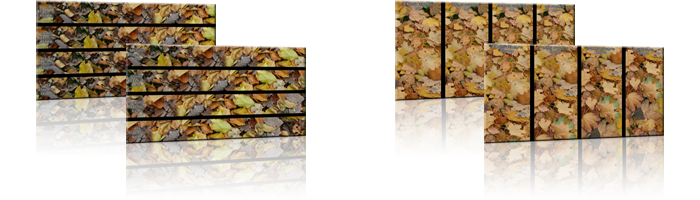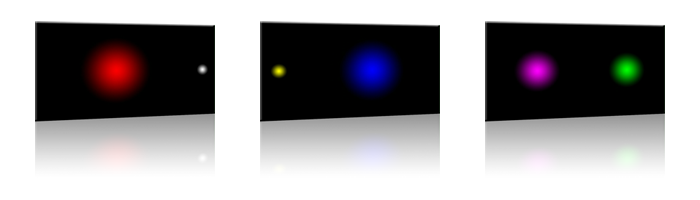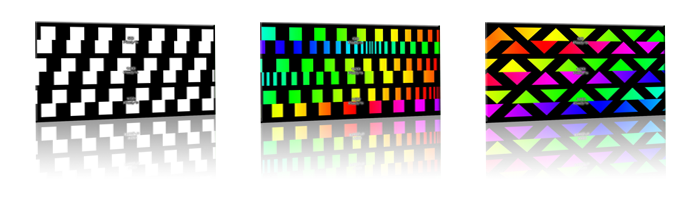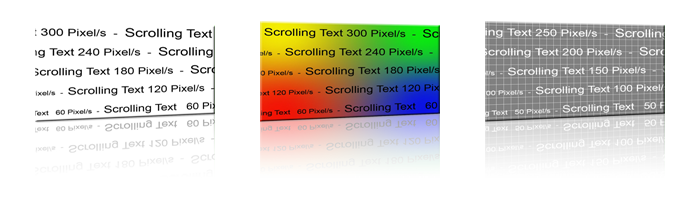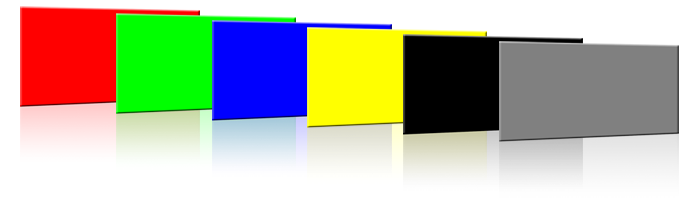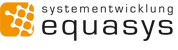 |
||||
|
|
||||
Video Test Collection - Download AreaThe Video Test Collection contains several video sequences - each covering a special test scenario. The single video test cases are available in various combinations of video encodings (e.g. H.264, MPEG-2), video formats (e.g. PAL, NTSC, HDTV), scanning modes and bitrates. Please see the page Supported Video Formats for more details. The sections below contains an overview of all available video test sequences.
Download is restricted to customers! Please use the Contact page to ask for price and order information.
|
||||
Classic Test Pattern
The "Classic Test Pattern" video sequence contains three test pattern similar to the popular TV test pictures broadcasted some years ago during the night. These test pattern are well suited for an overall check of color settings, display geometry and sharpness. The "Test Pattern Standard" (left) contains a gray background with a white square grid pattern. The top area of the test pattern contains the basic colors yellow, cyan, green, magenta, red and blue with 100%, 80% and 60% saturation. The center area contains a row of 12 gray levels from black to white, a linear gray gradient and a set of vertical black and white lines with a decreasing width. The bottom area of the test pattern contains color gradients of the three primary colors red, green and blue. The "Test Pattern RGB" (center) contains four equal areas for black/white and the primary colors red, green and blue. Each area consists of the following rows: The first row contains 16 color steps, the second row contains a linear color gradient, the third row contains vertical color lines with a decreasing width and the last row contains horizontal lines with a line weight of one pixel. The "Test Pattern Color Bars" (right) corresponds to the well known SMPTE color bar test signal. The upper part of the image contains color bars with 75% white, 75% yellow, 75% cyan, 75% green, 75% magenta, 75% red and 75% blue. The narrow part in the middle of the image contains the so called "reverse bars", used to adjust hue and saturation. The lower part of the image contains a 50% gray area and a black area with two narrow bars, one slightly "more negative than black" and one slightly "more positive than black". If the black level of a system is properly adjusted, the first bar should disappear, whereas the second bar should be barely visible.
Select format and download "Classic Test Pattern" video sequence.
|
||||
Color Pattern
The "Color Pattern" video sequence contains a set of color test pages to verify or adjust the color settings. The first part of the video sequence shows four color grid pages for gray values and the basic colors red, green and blue. Each color grid page was created with 256 color levels. The second part of the video sequence contains four color test pages for gray and the basic colors. These test pages consist of a linear color graident, a color sequence of 32 color steps and a color sequence of 10 color steps. This video sequence is helpful to verify the correct setting of contrast and brightness, to verify the color linearity of a system or to test a certain hardware or software module (e.g. decoder, video transcoder) with all color nuances.
Select format and download "Color Pattern" video sequence.
|
||||
Convergence Pattern
The "Convergence Pattern" video sequence displays several convergence test pages with vertical RGB line segments, horizontal RGB line segments and RGB cross pattern. Convergence pattern are used for adjustment of the three electron beams in a color CRT or rear projection TV set. The colored line pieces should complement one another to a consecutive line.
Select format and download "Convergence Pattern" video sequence.
|
||||
Flying Objects
The "Flying Objects" video sequence is built up by a set of objects moving with different speed in varying directions over an animated background. The single objects are extracted high-resolution photographs of fruits and vegetables. This video sequence is designed for tests of video de-interlacing, motion compensation, frame rate conversion or video scaling.
Select format and download "Flying Objects" video sequence.
|
||||
Frame Counter
The "Frame Counter" video sequence displays for each video frame the current frame number and the corresponding time code. The total number of frames depends on the framerate of the video. The video sequences are prepared for all commonly used frame rates: 23.976 fps, 24 fps, 25 fps, 29.97 fps, 30 fps, 50 fps, 59.97 fps and 60 fps. The bottom area of the test sequence contains a scale and a pointer, indicating the current frame of each second: The left position indicates the first frame of a second, the right position indicates the last frame. The number of steps in between depends on the framerate. Additionally, the video sequence contains a test for the synchrony of video a audio. The upper left area displays a count down clock - each time, the timer expires, a single flashing white frame is shown and a short 1 kHz audio signal is played.
Select format and download "Frame Counter" video sequence.
|
||||
Linear Color Gradients
The "Linear Color Gradients" video sequence is built up by a horizontal, linear color gradient with the basic colors red, green, blue and their corresponding complementary colors cyan, magenta, yellow. The level of the basic color (left scale) and the level of the complementary color (right scale) are changed consecutively, in order to get all color shades. This video sequence is helpful to verify the color linearity of a device or to test a certain color reduction or scaling implementation.
Select format and download "Linear Color Gradients" video sequence.
|
||||
Moving Image Stripes
The "Moving Image Stripes" video sequence consists of horizontal and vertical image stripes which are rich in details. Four identical image stripes are moved over the screen with different speed. The amount of pixel per second of the single image stripes depends on the resolution of the video:
The motion speed in vertical direction is equal to the motion speed in horizontal direction. However, the visual speed on the display depends on the pixel aspect ratio of the respective video format. Since the motion speed is defined in pixel per second, the amount of pixel per frame depends on the framerate of the respective video format. The purpose of the "Moving Image Stripes" video sequence is the verification of hardware and software blocks for video de-interlacing, motion compensation, frame rate conversion or video scaling.
Select format and download "Moving Image Stripes" video sequence.
|
||||
One Frame Images
The "One Frame Images" video sequence consists of several images which are shown for exactly one frame. The first part of the video sequence is mainly black, however, each second an image appears for just one frame. When an image frame is shown and a short 1 kHz audio signal is played. Within the second part of the sequence, a burst of images is shown: one frame image - one frame black - one frame image - one frame black - ... This means, that the content of subsequent frames is completely different. Depending on the framerate of the video sequence the single images are shown for the following time periods:
The "One Frame Images" video sequence is designed for testing video decoding, frame rate conversion and audio/video sync.
Select format and download "One Frame Images" video sequence.
|
||||
Radial Color Gradients
The "Radial Color Gradients" video sequence consists of colored spherical objects moving over the screen. Each radial color gradient moves from the left side to the to the center with an increasing diameter and from the center to the right side with a decreasing diameter. This video sequence is useful to test the motion compensation and the color linearity of a video system or display.
Select format and download "Radial Color Gradients" video sequence.
|
||||
Scrolling Pattern
The "Scrolling Pattern" video sequence shows several pairs of test pattern moving in opposite direction over the screen with different speed. The number of pattern pairs depends on the video format (between three pairs for NTSC and seven pairs for full HD). The first part of the sequence contains a set of white square blocks over a black background and colored square blocks over a black background. The pattern used within the second part of the sequence is build up by a set of rectangular blocks - each with a different width between 2 and 64 pixel. The third part of the sequence uses a triangular pattern instead. The white pattern are moving with 50, 100, 150, ... pixel/s over the black background - the colored pattern are moving with 60, 120, 180, ... pixel/s. The purpose of the "Scrolling Pattern" video sequence is the verification of hardware and software blocks for video de-interlacing, motion compensation, frame rate conversion or video scaling.
Select format and download "Scrolling Pattern" video sequence.
|
||||
Scrolling Text
The "Scrolling Text" video sequence concentrates on the complex of problems with news ticker. The test sequence contains several lines of text which are moving over the screen with different speed. The number of text lines depends on the video format (between five lines for NTSC and eleven lines for full HD). The first part of the sequence contains a white text over a black background (with 50, 100, 150, ... pixel/s) and a black text over a white background (with 60, 120, 180, ... pixel/s). The second part of the sequence contains a colored background and moves the text from left to right. The third part of the sequence displays the scrolling text over a gray background with a grid pattern in the same color as the text. This part of the sequence is a kind of stress test for any motion detection to distinguish between the moving text and the static grid. The purpose of the "Scrolling Text" video sequence is the verification of hardware and software blocks for video de-interlacing, motion compensation, frame rate conversion or video scaling.
Select format and download "Scrolling Text" video sequence.
|
||||
Solid Colors
The "Solid Colors" video sequence contains simply a set of full screen colors: black, white, red, green, blue, cyan, magenta and yellow. Each color is shown for two seconds and the color change happens frame synchron. Within a test application, no intermediate colors should appear and no color overshoot should be noticeable. Additionally, the sequence contains full screen color transitions from black to white and from the basic colors red, green and blue to their corresponding complementary colors cyan, magenta and yellow.
Select format and download "Solid Colors" video sequence.
|
||||
By downloading the video sequences you agree to accept the License Agreement. |
||||
Copyright © 2013 - equasys GmbH |